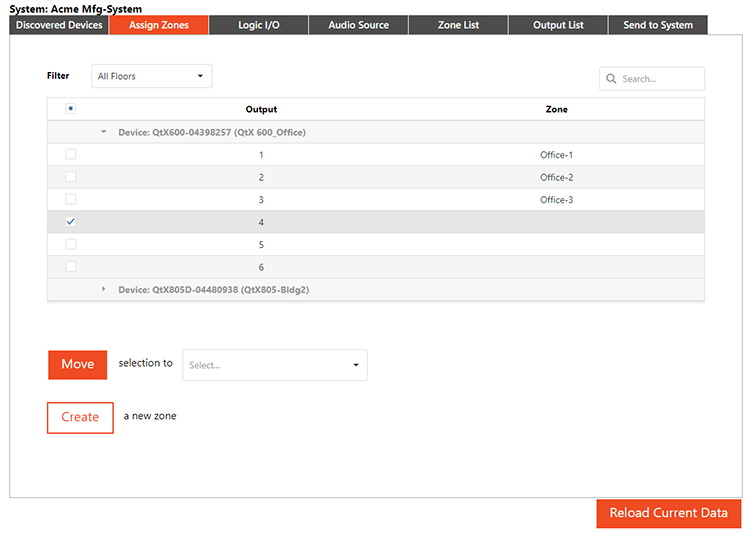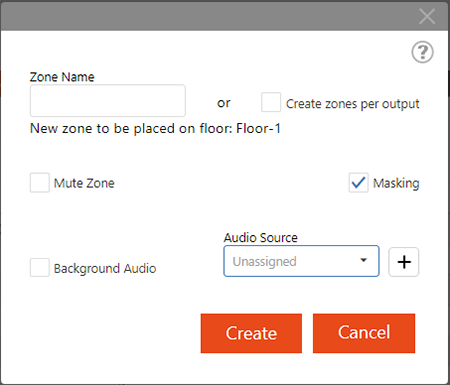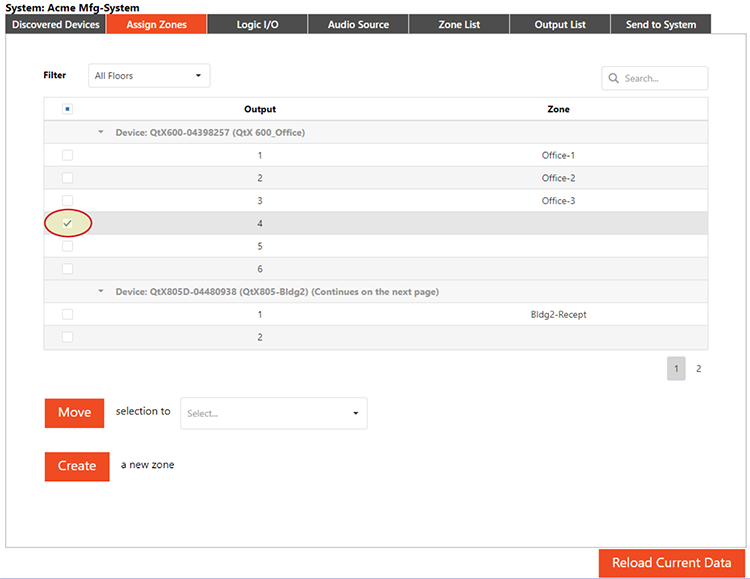
Assign device outputs to zones in this screen. An output must be selected to make the 'Move' or 'Create' button options available.
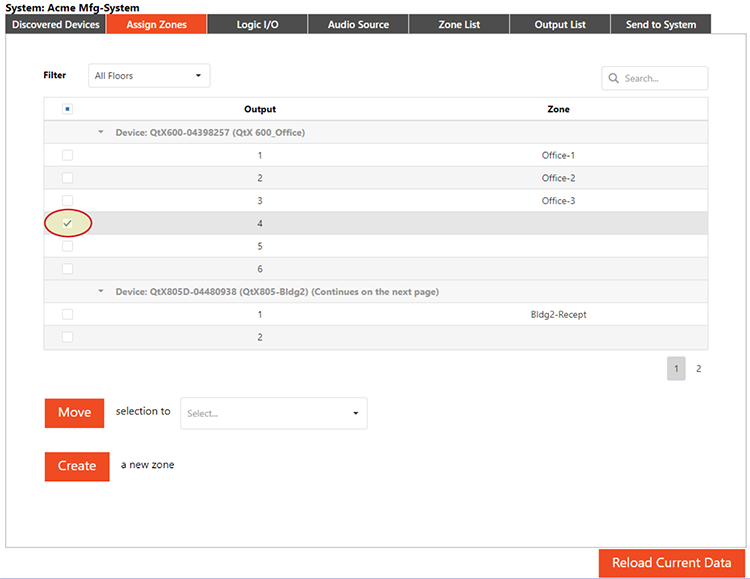
Assign an output to an existing zone by selecting an output and then selecting the zone from the drop-down list next to the 'Move' button. Then press the 'Move" button to assign it to the Zone.
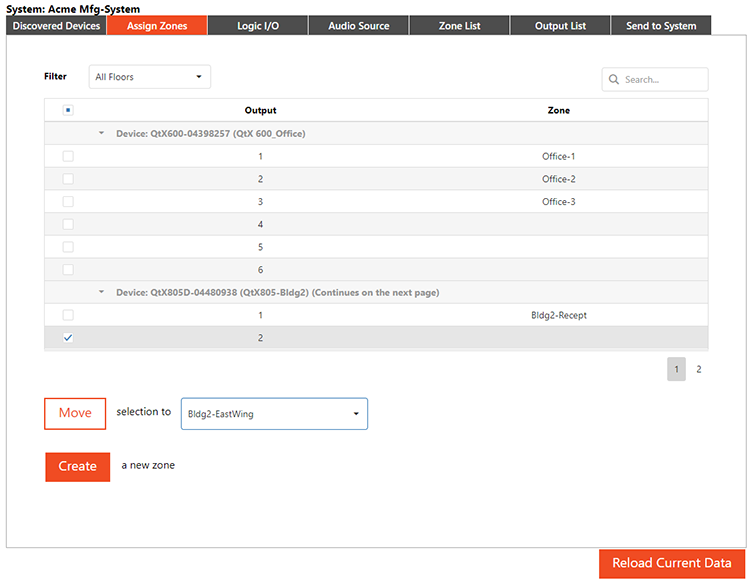
If a new zone needs to be created, select the output and then press 'Create'. Enter the information in the secondary window, and then press 'Create'. The new zone name will appear in the zone selection list and the output can be moved to that new zone using the Move step above.
Checking multiple outputs on the Assign Zones screen, the Create new zone button, and the "Create zones per output" checkbox in the secondary window will assign generic zone names (ex. Zone001, Zone002, etc) to the selected outputs.