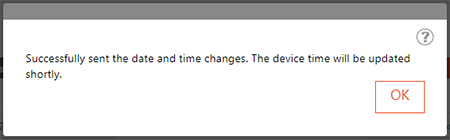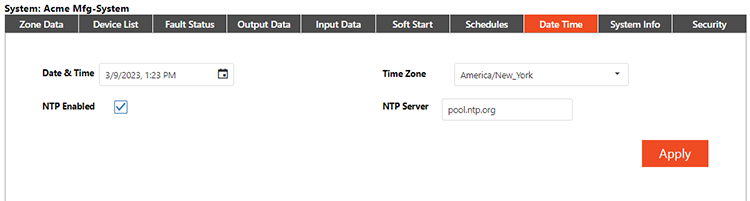
The Date Time tab allows adjusting the time settings for the system including enabling Network Time Protocol (NTP) to synchronize clocks as required. Users have the option to manually adjust the time, choose a time zone and, if NTP is enabled, choose a server to sync the time to.
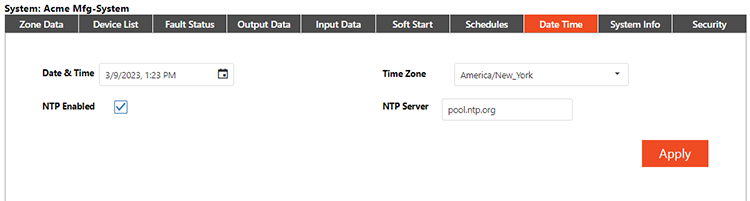
Click Apply to save changes. A message confirming the change will pop up.