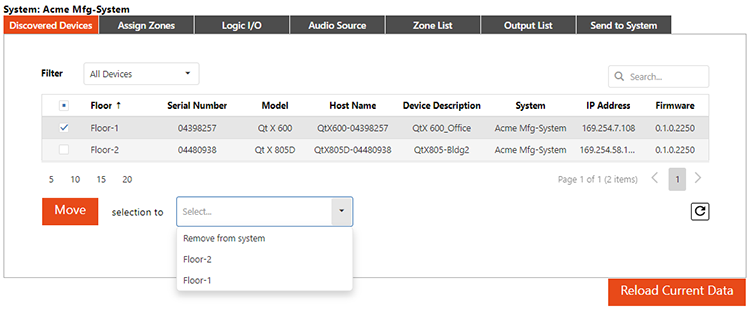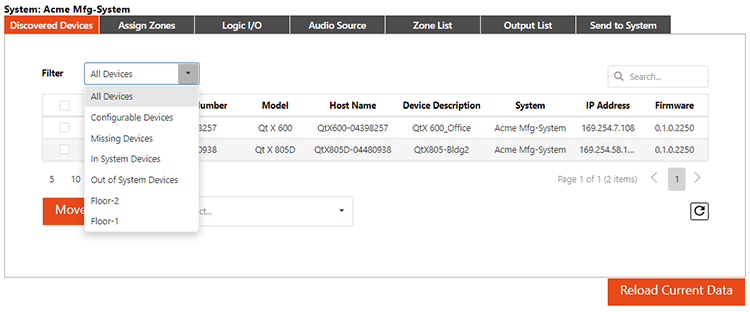
Discover devices available on the network. Filter devices as needed by opening the dropdown and choosing an option. The list of devices will filter as the interface polls the network per the filter selection. Only devices on the same network will be visible if the 'All Devices' option is chosen.
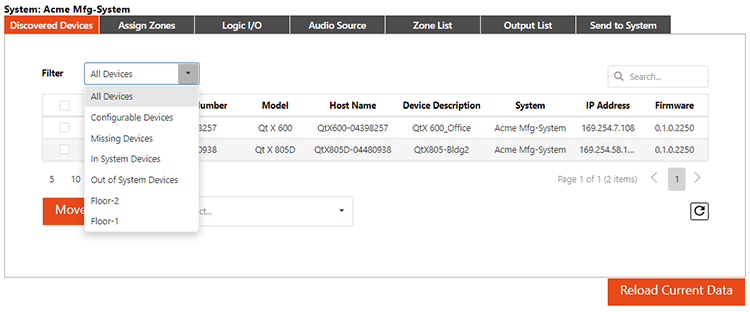
Assign devices to different floors (areas) or remove them from a system. Select the device (check) and choose selection from the dropdown list and then press the 'Move' button.
A device cannot be removed from the system if you are directly communicating with the system via that device. You will see an error message. Access the system via a different device.
If you remove a device from the system, you will lose any sources directly connected to that device. A warning will pop up asking for confirmation before the removal can happen.