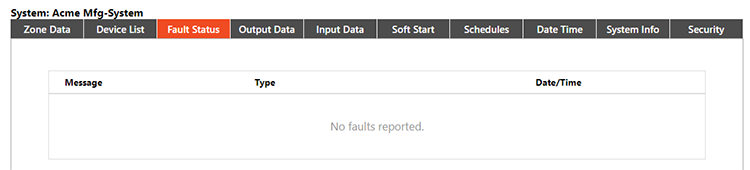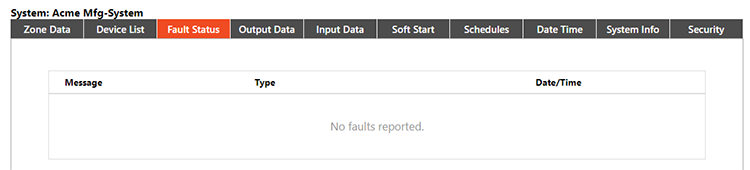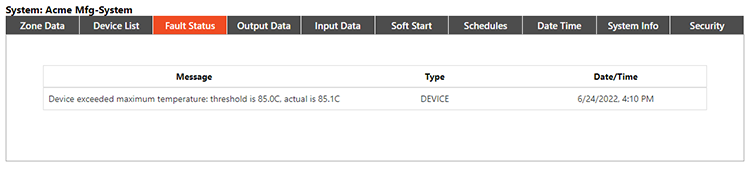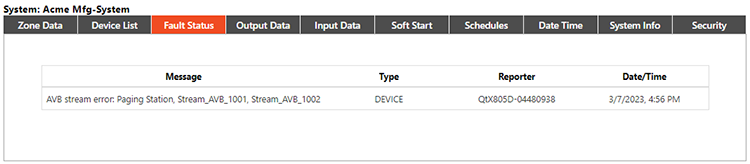Fault Status
The Fault Status tab will indicate if the device is operating normally or if faults are present.
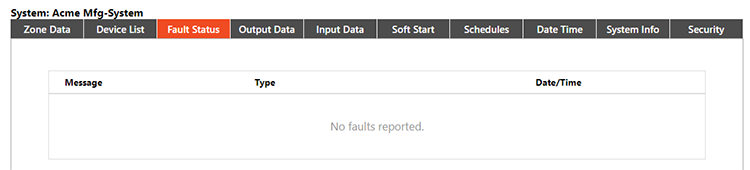
A brief message will describe the error. The type will inform users if it is a device or system error to assist in troubleshooting.
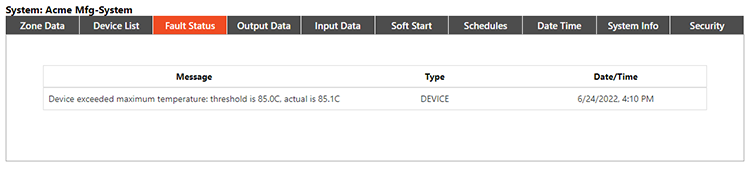
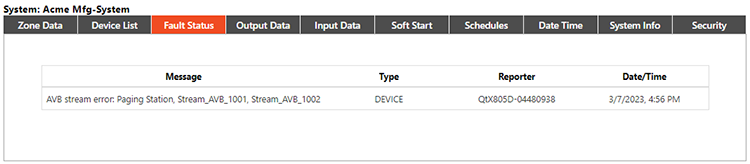
List of possible faults
The fault text may be followed by additional information, as shown above. An abbreviated version of the fault message may also be displayed on the front panel of the device.
Device
- AVB stream error
- Control port disconnected
- Device configuration failed
- Device exceeded maximum temperature
- Device emergency mute input contact closed
- Device not ready to pass audio
- Front panel manufacturing test mode is enabled
- Insufficent resources to support audio stream
- Media port disconnected
- Output fault
- Unable to load device certificate
System
- AVB stream error
- Dante stream error
- One or more system devices are offline
- One or more system devices are out-of-system
- Unable to syncronize to external clock
Proxy
- Authentication error on proxied device
- Paging station communication error
- Paging station not present
Paging Station
- Firmware update failure
- Host communication fault
- Message memory full