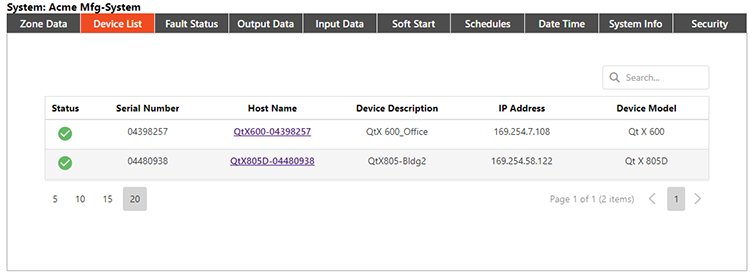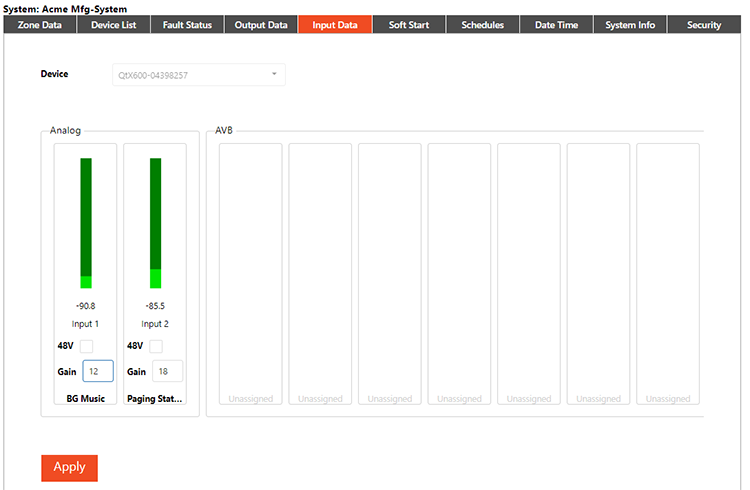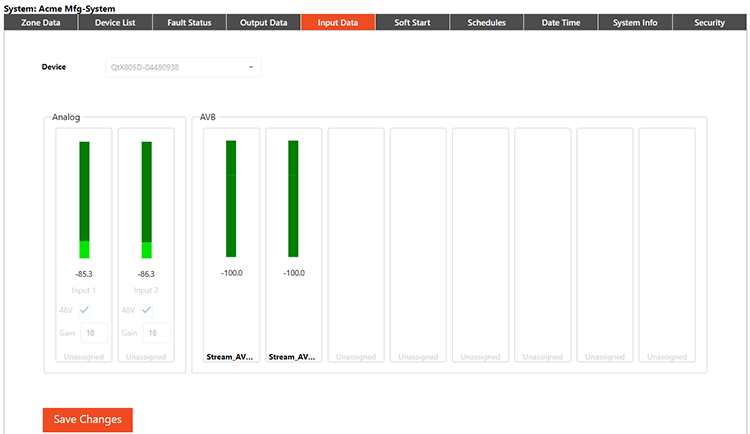
The Input Data tab allows preamp gain adjustment, or enabling phantom power (48V) for appropriate devices.
This tab shows the Peak Meter indicator for directly connected and networked sources. For directly connected devices you must go to the Device List and choose the one you need to make changes to. In the image below, the analog sources are connected to the QtX 600, so switching to that Device from the Device List must be done in order to make any changes to those levels.
After making any necessary adjustments, click "Apply" to save changes. The Apply button is only active (not greyed out) when a change has been made.
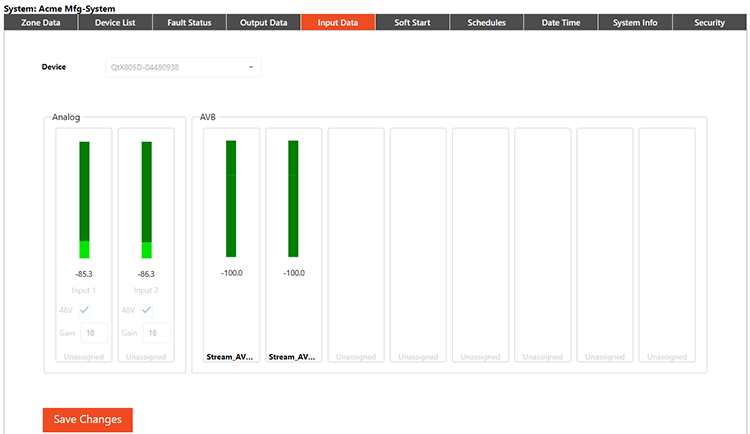
If sources are not showing or are greyed out, choose a different device from the device list (Host Name column), then click the Input Data tab again.