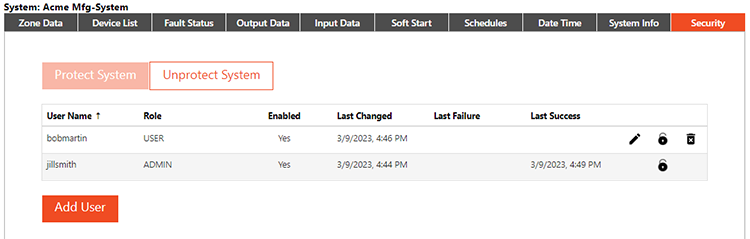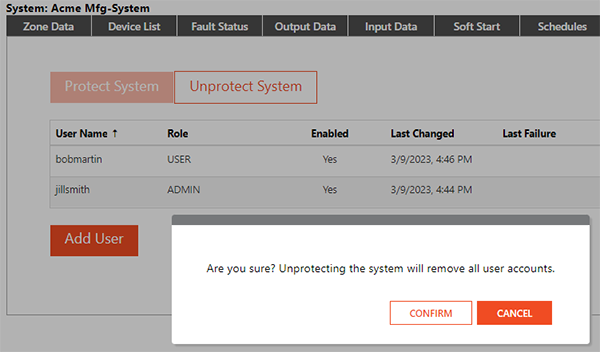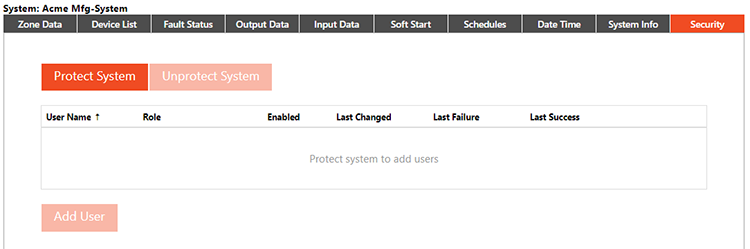
Set Security levels to protect the system from unauthorized changes.
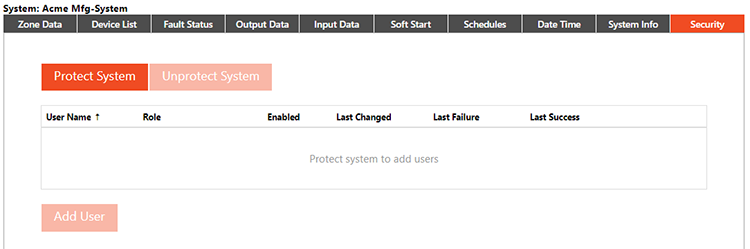
When setting security levels, the first level that must be set is the Admin. Enter the information and press save. The user name must be alpha-numeric without spaces. The password must be between 8-64 characters. Neither field is case-specific.
VERY IMPORTANT: Document the admin user name and password. If lost, it is unrecoverable!
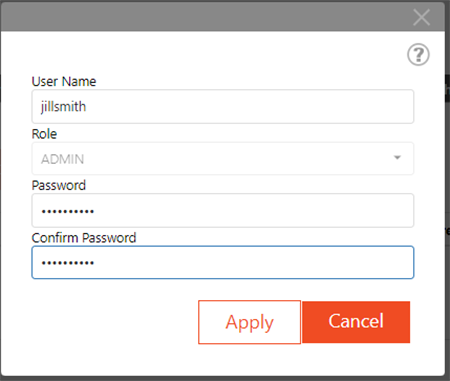
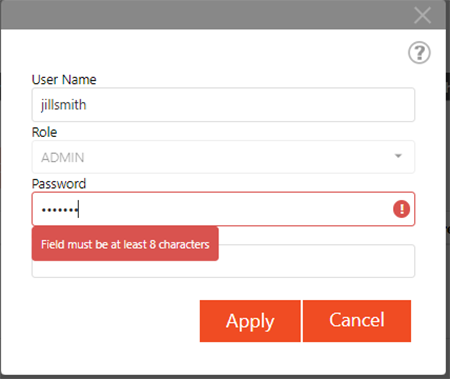
Set additional security levels as needed. The table below give a high-level overview of the types of permissions that each user role has.
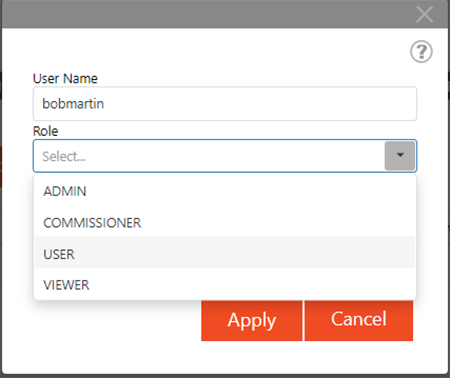
|
User Role |
Permissions |
|---|---|
|
Administrator |
Full access - may create users, un-protect/protect a system, etc. |
|
Commissioner |
Same permissions as the Administrator except they may not create new users, make changes to the network protocols, or manage security certificates. |
|
User |
Some ability to change settings, such as zones, time/date, scheduling, etc. |
|
Viewer |
Read-only; cannot make any changes to devices or systems. |
Once the system is protected the side menu will reflect a logout tab. Clicking on Logout will bring up an additional screen asking to confirm. Once Confirm is pressed you will be logged out of the system.
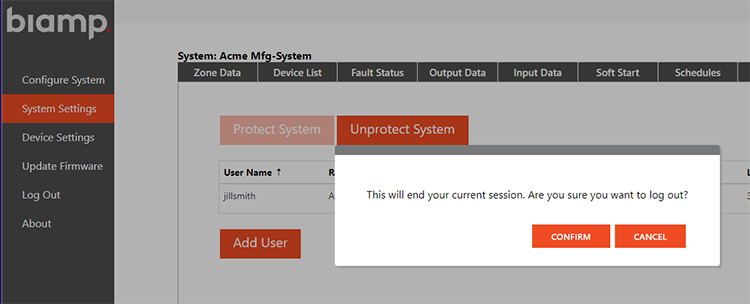
If the user has logged out of the system, a login screen will appear when each device is accessed by the Web UI. A password must be entered to access the system controls.
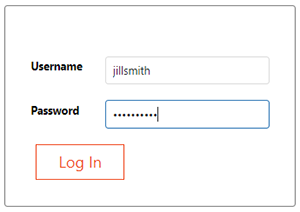
An Admin-level user may also Unprotect the system. Once unprotected all user information will be deleted.