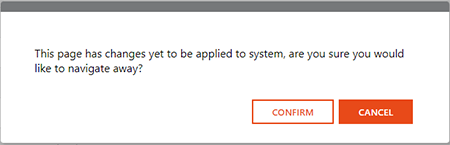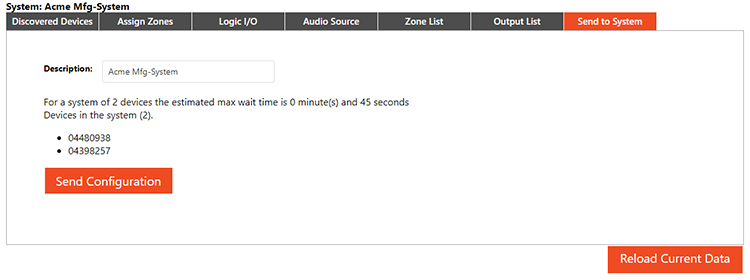
Once all desired adjustments and settings have been made, the user should send the configuration to the system from the Send to System tab. Give the system a description (or edit as required if modifying an existing system,) and click 'Send Configuration':
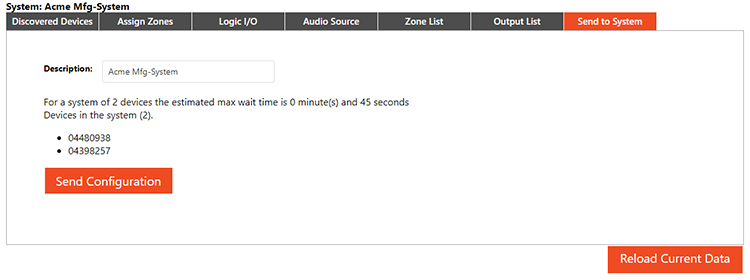
You will see a progress box and then a message indicating successful configuration.
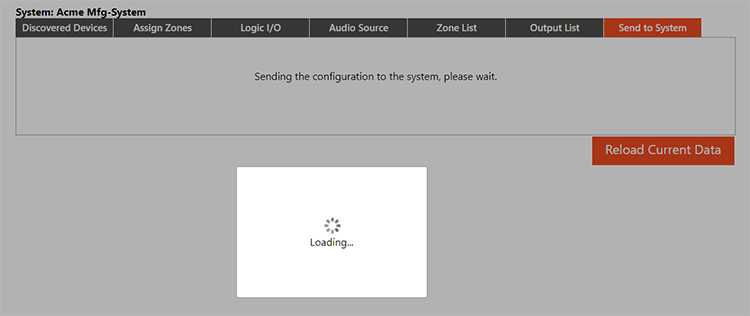
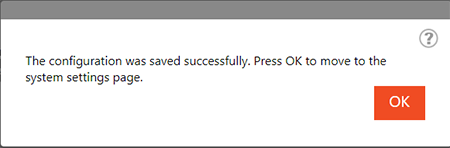
NOTE: You must send any changes made to the system before clicking back to the side menu or they will be lost. There will be a warning screen that pops up if you have unsubmitted changes asking if you are sure you want to click out of the Configure System menu.