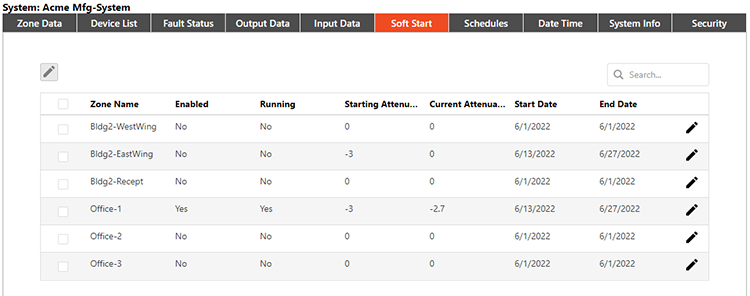
Soft start allows a designer to set sound masking to 'ramp up' in a space so as to not cause a noticeable, distracting experience when introducing sound-masking to a previously occupied space.
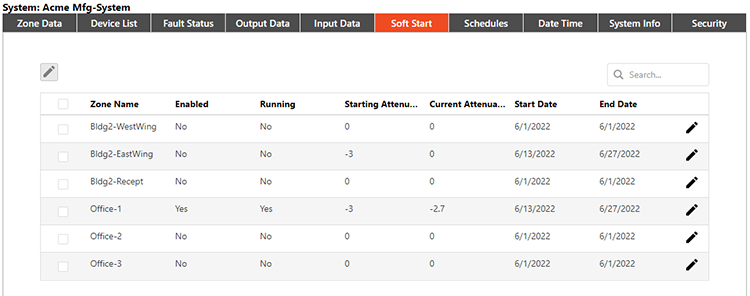
This page gives a list of all zones created. If a soft start has been previously configured and enabled, the status will be indicated in the Enabled and Running columns. Start and End dates indicate the time period of the soft start. To edit or configure a soft start, click the pencil icon in the zone row.
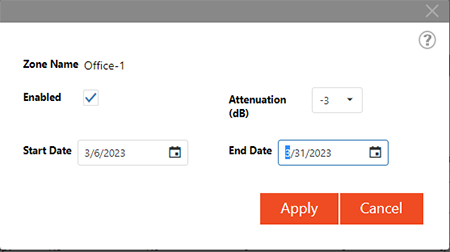
Select the start and end dates for the soft start and attenuation level.
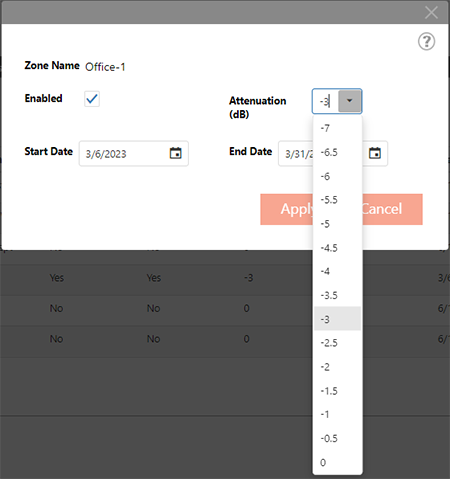
Start and end dates of the soft start and attenuation are set according to the preference of the sound-masking architect. Select 'Enabled' to initiate and end the soft start on the selected dates.
Note: If both Soft Start and Schedules are running, the one applying the most attenuation for a given zone will always take priority.
Soft starts are not required for newly occupied buildings. Since occupants would be entering a space with sound-masking already in place, no acclimation period would be required.
If initializing sound-masking in an occupied building, the following settings are recommended to slowly ramp-up the sound masking without disturbing building occupants:
Set the attenuation to -5 dB over the course of 2 weeks.
Set the attenuation to -3 dB over the course of 1 week.