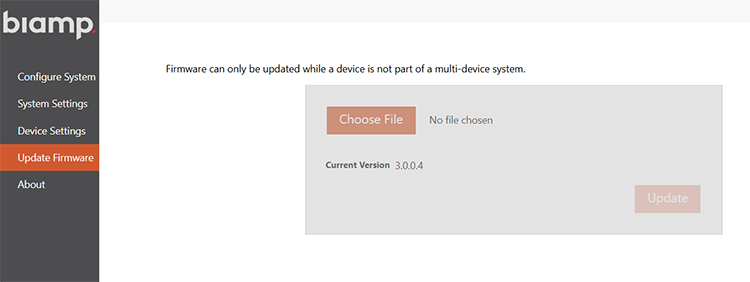It is advisable to update firmware before configuring the system to ensure the latest features have been enabled.
Click Choose File to navigate to an appropriate firmware file. A browser window will open. Navigate to the file, a note will appear that the file is validated and then click update.
Important Versioning Note: If your Qt X firmware version is less than 2.4.0, we recommend that you first update the firmware to v2.4.0 before updating it to v3.0.x or higher. This is the most stable path for the equipment. Both versions are available for download here. You will notice that v3.x firmware has a .qfa2 extension and has a new red & black icon.
A message will pop up indicating either a successful firmware update or a failure with suggestions for next steps.
Firmware cannot be updated via the Web UI on an device that is part of a multi-device system. Firmware can only be updated via the Web UI if it is a single device system or an unconfigured device. Systems configured with multiple devices can be updated using the Qt X software interface or if the devices are part of a Biamp Workplace organization.