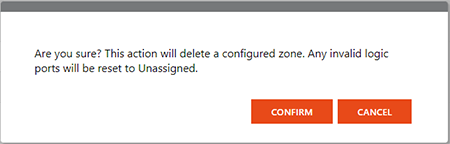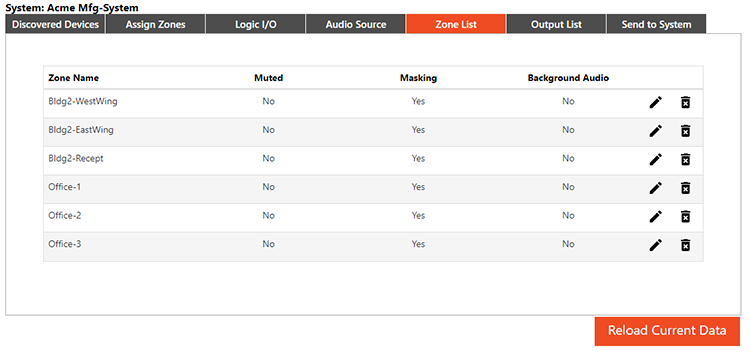
The Zone List tab shows all zones in the system. It gives the name, function and the mute state of the zone:
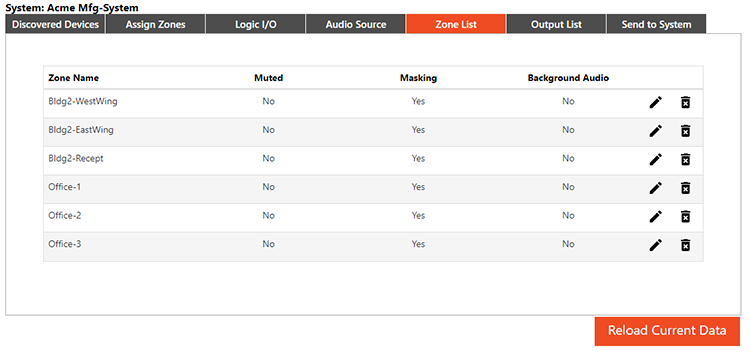
Click the pencil icon to make edits to the desired zone:
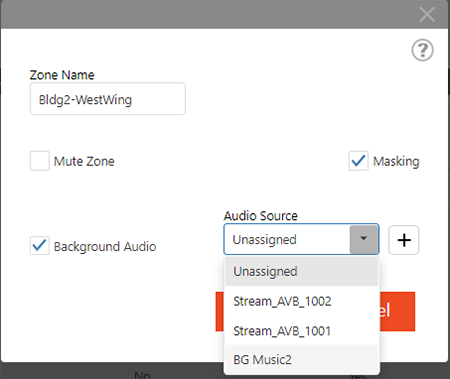
Users may edit the zone name, choose Mute, Masking and Background Audio). Users may also select an audio source or add a new one by clicking the  icon.
icon.
Once the desired changes have been made, click Save to apply.
Zones can be deleted by pressing the trash can icon at the end of the line. A warning will pop up asking to confirm deletion and warning that the logic ports will be reset.