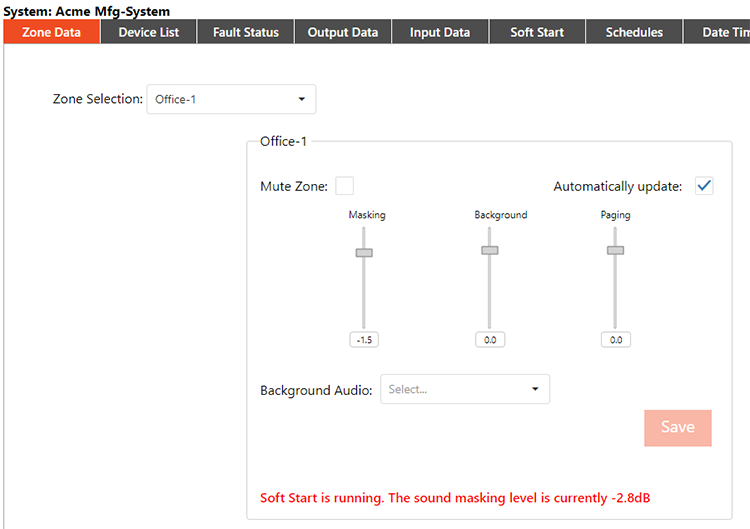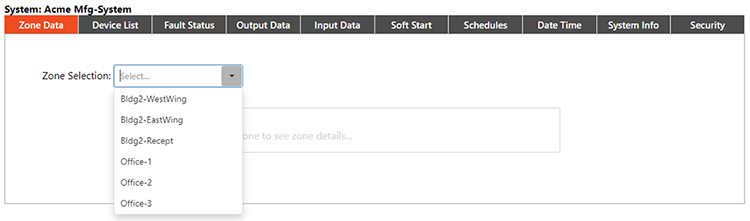
The Zone Data tab allows users to select any of the available zones and edit settings as desired by choosing the zone from the drop down.
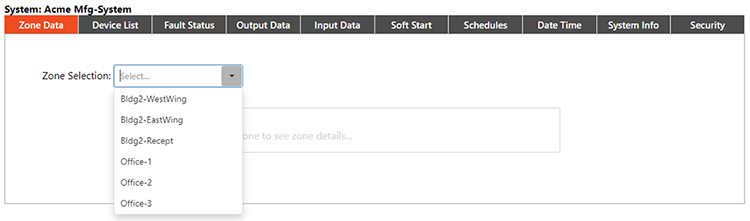
After selecting a zone, the user will be presented with the following options:
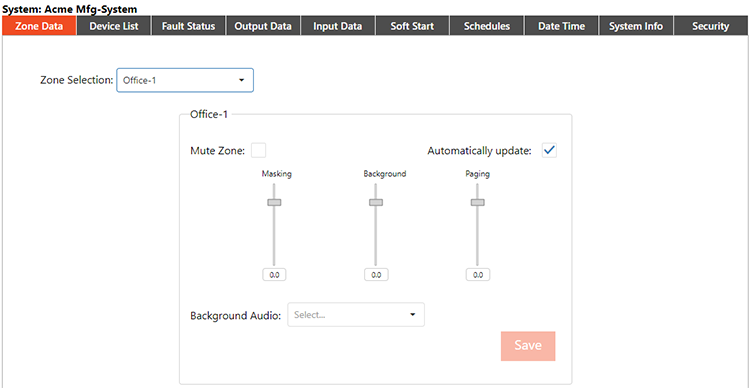
Users may adjust audio levels and mute the selected zone. If 'Update Automatically' is selected, changes will take effect in real-time (this will be confirmed with a dialogue at the bottom of the screen,) otherwise, users must click Apply to deploy the changes.
A note at the bottom of the screen will indicate if there is a soft start or schedule running. It also notes the current attenuation on that particular zone.