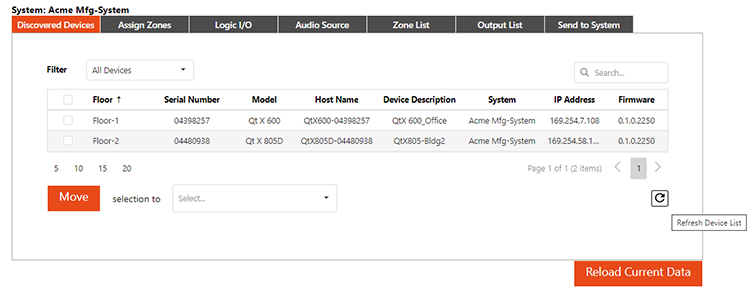
The Configure System page is where users initially configure a sound-masking system and connect to and make changes to a currently deployed system. A Refresh Device List button is available to refresh the list. The Reload Current Data button is available from every tab in the Configure System page. Clicking this will revert the configuration to the initial state of the deployed configuration.
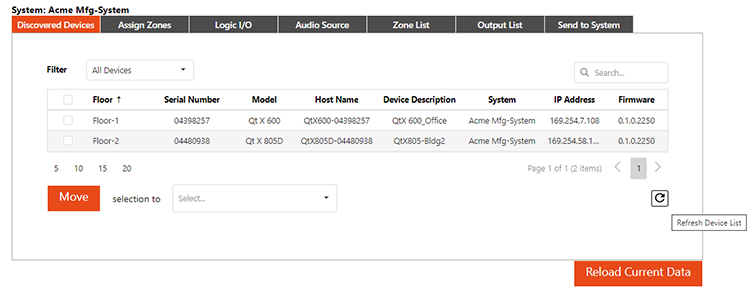
Click the links below to jump to a particular tab:
Discovered Devices Assign Zones Logic I/O Audio Source Zone List Output List Send to System
IMPORTANT: Send any changes you make in the above tabs to the system before navigating back to the side menu. If you have made changes without sending them to the system you will see a warning.

Press this button to refresh the device list.


If at anytime a change is made to any of the above-linked settings and a user wishes to revert to the currently-configured settings, click Reload Current Data. Once a configuration is sent, any settings in the previously-configured system will be lost.